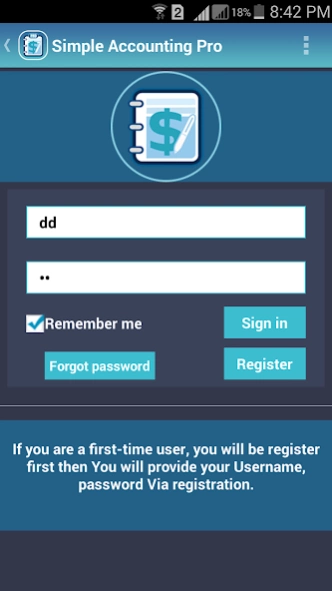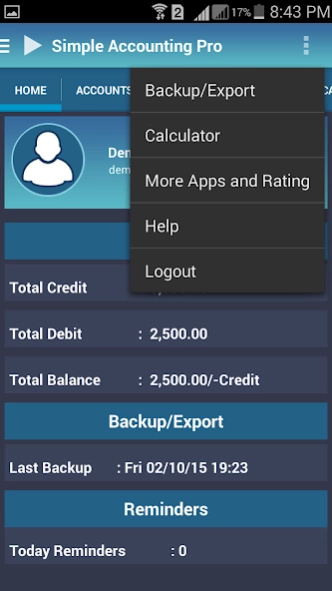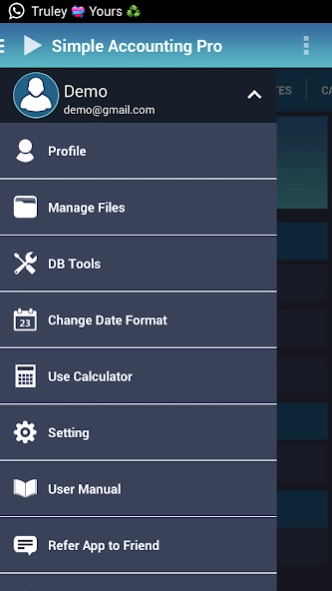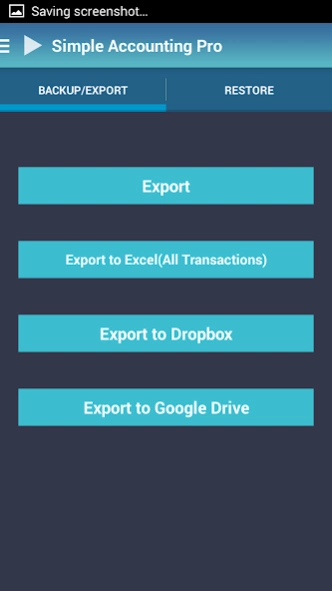Simple Accounting Pro 7.3
Paid Version
Publisher Description
Simple Accounting Pro - Simple Accounting Pro App is hugely popular money transaction management.
Simple Accounting is a popular money management methodology i.e. widely used & practiced by Indian people. It is based on Single Entry System where inflow/outflow can be managed in a simple way that gives you a flavour of simple ledger management. This is the best cashbook management app for layman.
Some of the features are highlighted below:
* Very Simple Design & easy to understand
* Show individual Account Balances (Ledger)
* Multilingual Support available for (English, Hindi, Urdu, Marathi, Tamil, Telgu, French, Russian, Malay, Chinese)
* Database is included within the application (No online storage)
* Backup & Restore Facility (Database backup via email, dropbox and Google Drive also)
* Personal Notes/ Reminder facility
* Reports
Overall Balance Summary
Day Wise Transaction Report
Day wise Cumulative Report
Graphical Representation of Report
Export facility available in PDF/Excel Format
About Simple Accounting Pro
Simple Accounting Pro is a paid app for Android published in the Accounting & Finance list of apps, part of Business.
The company that develops Simple Accounting Pro is ADSL Infotech. The latest version released by its developer is 7.3. This app was rated by 4 users of our site and has an average rating of 3.8.
To install Simple Accounting Pro on your Android device, just click the green Continue To App button above to start the installation process. The app is listed on our website since 2021-02-04 and was downloaded 265 times. We have already checked if the download link is safe, however for your own protection we recommend that you scan the downloaded app with your antivirus. Your antivirus may detect the Simple Accounting Pro as malware as malware if the download link to com.adslinfotech.simpleaccountingpro is broken.
How to install Simple Accounting Pro on your Android device:
- Click on the Continue To App button on our website. This will redirect you to Google Play.
- Once the Simple Accounting Pro is shown in the Google Play listing of your Android device, you can start its download and installation. Tap on the Install button located below the search bar and to the right of the app icon.
- A pop-up window with the permissions required by Simple Accounting Pro will be shown. Click on Accept to continue the process.
- Simple Accounting Pro will be downloaded onto your device, displaying a progress. Once the download completes, the installation will start and you'll get a notification after the installation is finished.